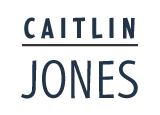GED Testing Service
Profile Enhancements for GED & Me Mobile App
Problem to be solved
GED & Me mobile users set a goal date that they want to earn their GED during onboarding/setup, but don’t know how to track their progress to that goal (e.g. test scores, appointments, etc.)
User Feedback
-
Users don't know how to find their goal ("when" they want to earn their GED) to adjust it once they've finished onboarding.
-
Users are not sure why they submit a goal (a graduation date) if they cannot revisit or see their progress toward it.
-
Users lose sight of their selected goal (a graduation date) and don't understand that studying may improve their test results and help them achieve their goal (earning their GED by a selected date).